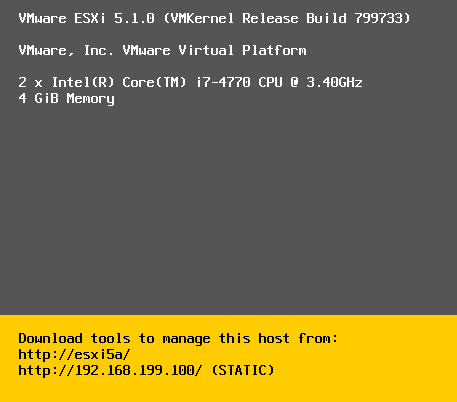- Connect to the esxi via console / connect to vCenter
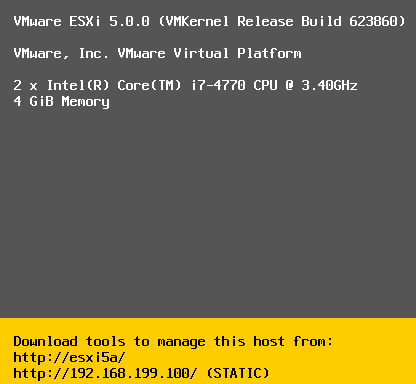
2. Enable the SSH for the server
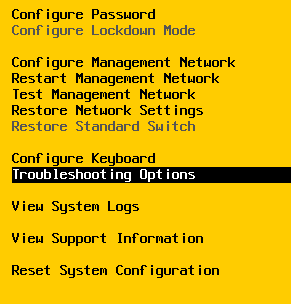

3. Connect to the ESXi 5.0 host via putty.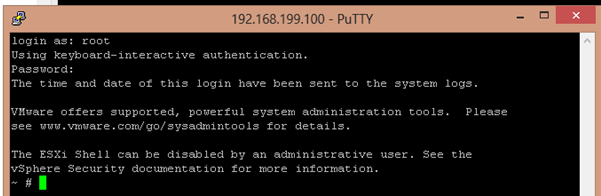
4. Validate the ESXi version via command #vmware -v
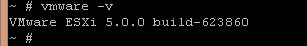
5. Download the ESXi 5.5 offline bundle from VMWare website and move it to any datastore.
6. Run the following command to profile the update
#esxcli software sources profile list -d /vmfs/volumes/<orginal location>/VMware-ESXi-5.1.0-799733-depot.zip
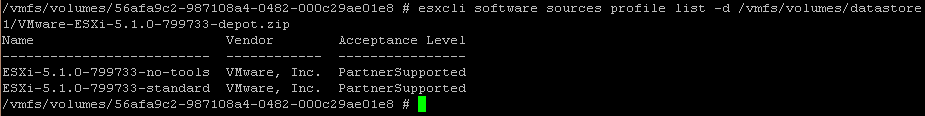
7. Run the following command to do the real update of the esxi from 5.0 to 5.1
esxcli software profile update -d /vmfs/volumes/<Orginal location>/VMware-ESXi-5.1.0-799733-depot.zip -p ESXi-5.1.0-799733-standard
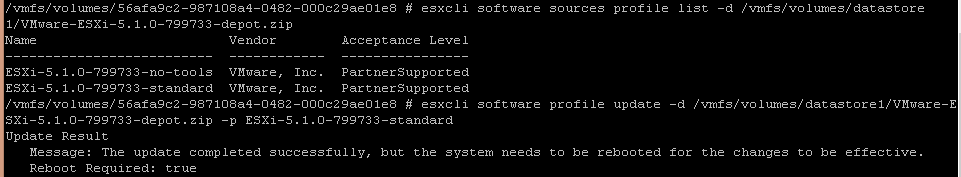
8. Once the update is completed you get the confirmation as above.
9. Before reboot if you check the version it will be 5.0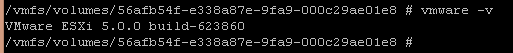
10. Now reboot the esxi host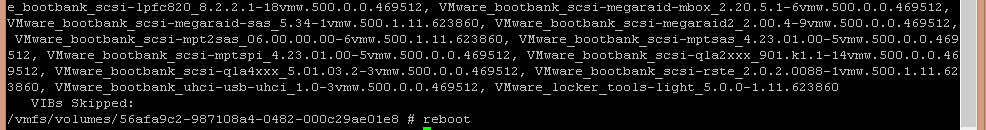
11. Upon reboot the serer will be upgraded to esxi 5.1