VMware vCenter Server:
It is the management system for your VMware vSphere private cloud. It’s used to manage your clusters of ESXi servers, configure HA, DRS and vMotion, manage your virtual networks and their interfaces to the physical network.
Its also used to provision storage (maybe even integrated with your SAN) and create virtual machines, including templates and other wonderful things.
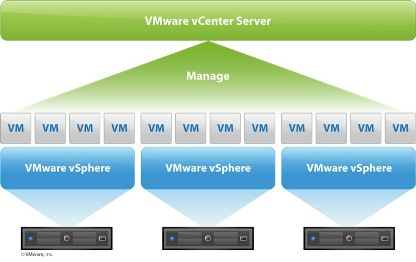
Image Courtesy VMWare Inc
Minimum requirements for the vCenter Server 5.5/5.5 U1 are as follows:
Processor:
Two 64-bit CPUs or one 64-bit dual-core processor (2.0 GHz or faster)
Memory:
4GB RAM – If only vCenter Server installed on this server.
10GB RAM – If vCenter Server, vCenter Single Sign-On, and vCenter Inventory Service are installed on the same server.
Note: Also add 2GB RAM if your running SQL Server express or SQL installed locally on this server.
Disk storage:
4GB – If only vCenter Server installed on this server.
60 to 100GB – If vCenter Server, vCenter Single Sign-On, and vCenter Inventory Service are installed on the same server.
Note: Disk requirements may be higher if your database runs on the same machine.
Networking:
1Gbps
Operating System:
- Windows Server 2008 SP2 64-bit (Standard, Enterprise or Datacenter)
- Windows Server 2008 R2 SP1 (Standard, Enterprise or Datacenter)
- Windows Server 2012 (Standard, Enterprise or Datacenter)
- Windows Server 2012 R2 (Standard, Enterprise or Datacenter) – supported if you are installing vCenter 5.5 U1 (not 5.5)
Database:
- Microsoft SQL Server 2008 R2 Express (Note: Microsoft SQL Server 2005 Express is intended for use with small deployments of up to 5 hosts and/or 50 virtual machines)
- Microsoft SQL Server 2005 SP4 32-bit
- Microsoft SQL Server 2005 SP4 64-bit
- Microsoft SQL Server 2008 SP3 32-bit
- Microsoft SQL Server 2008 SP3 64-bit
- Microsoft SQL Server 2008 R2 SP1 32-bit
- Microsoft SQL Server 2008 R2 SP1 64-bit
- Microsoft SQL Server 2012 SP1 32-bit
- Microsoft SQL Server 2012 SP1 64-bit
- Plus other Oracle and IBM DB2 databases (see matrixes)
Note : A 64-Bit DSN is required to access the vCenter database.
For detailed OS and Database information please refer to the Host OS section of the VMware vSphere Compatibility Matrix and the VMware Product Interoperability Matrixes.
The following is used in this walkthrough installation of vCenter Server 5.5:
vCenter Server : Windows Server 2008 R2
Database Server : Windows Server 2012 Standard Edition
SQL Server : MS SQL Server 2012 Enterprise SP1 64-bit
Link to the Document :
https://drive.google.com/open?id=0B1geT_PHhrwMMGZ4Z2JlVXZpUUE