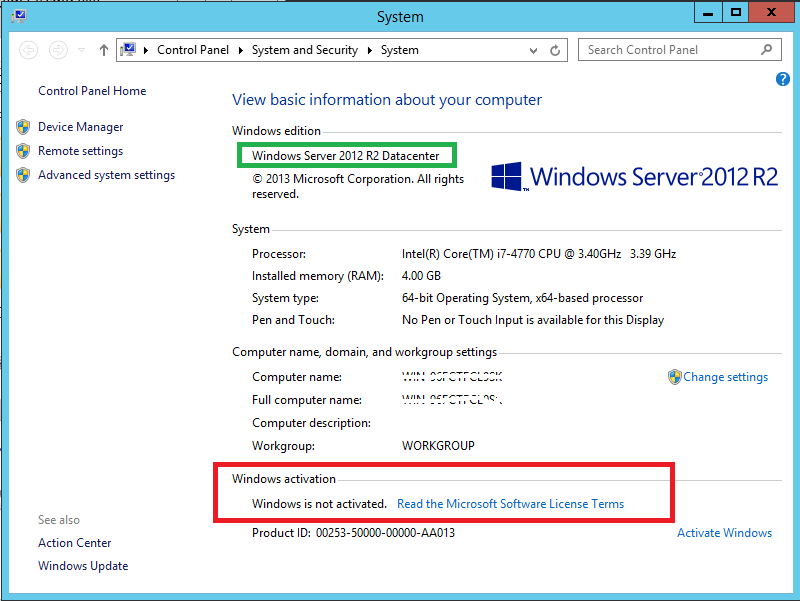1. Login to the Windows Server and Check for the current licensing details.
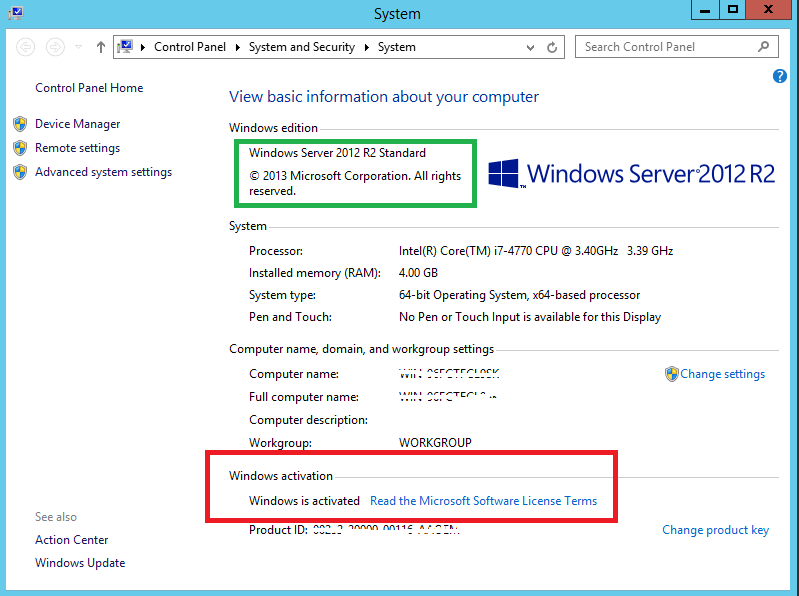
2. Open the command prompt(Run as Administrator preferably)
3. To the get the current version of the server type the following command and hit enter
C:\>dism.exe /online /Get-CurrentEdition
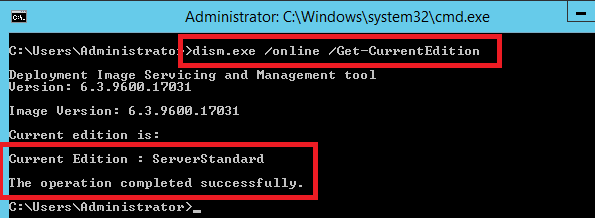
4.To find the possible upgrade able versions, type the following command and hit enter
C:\>dism.exe /online /Get-TargetEditions
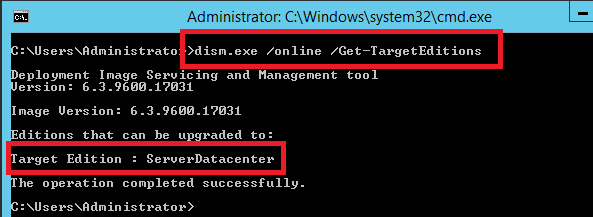
If the target edition is not shown as DATACENTER then we cannot upgrade the Server License.
5. Type in the following command to upgrade the Licensing from STANDARD to DATACENTER
C:\>dism /online /Set-Edition:ServerDatacenter /AcceptEula /ProductKey:<type in the productkey>
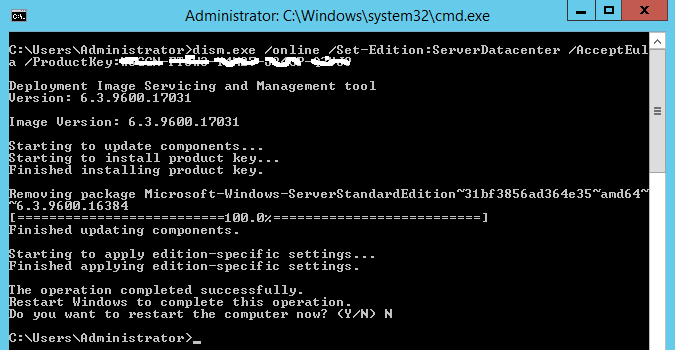
6. Once you have the confirmation(as above) restart the computer
7. Post Reboot run the following command confirm the upgrade.
C:\>dism.exe /online /Get-CurrentEdition
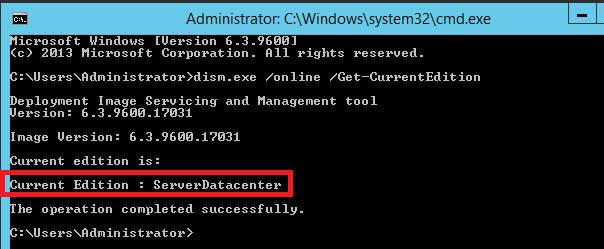
8. We need to activate the Windows License again once we upgrade.