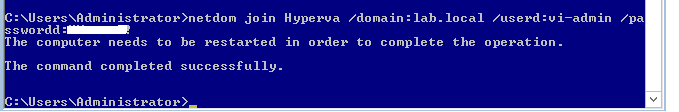1. Login in to the Windows Server 2012 R2 Core installation(only command prompt available)
2. Ensure the firewall is stopped(or exception is made) and the domain controller is ping able from the W2k12 Server and vice versa
3. The command syntax to join the Windows Server 2012 R2 Core installation to domain is
netdom join <computername> /domain:<domainname> /userd:<domain username> /passwordd:<password>
e.g:
C:\>netdom join hyperva /domain:lab.local /userd:vi-admin /passwordd:Test@123
4. The server will be joined to domain. We have to restart the computer the make the settings take effect.